
Open-Source Internship opportunity by OpenGenus for programmers. Apply now.
Reading time: 10 minutes
Checking memory is very important as it determines the smooth running of a machine. Memory is getting cheaper but each machine has a limited amount and the clock speed is improving but the difference between clock speed and memory access is increasing day by day. To keep our machines healthy, we want to check the memory usage of several processes and in Linux, we have five tools to do so.
Five tools to check memory usage on Linux are:
- free
- /proc/meminfo
- vmstat
- top
- dmidecode
free
Use the free command to see the total memory available along with used, free shared, cache and available memory. The memory of swap space is also provided.
opengenus@opengenus:~$ free
total used free shared buff/cache available
Mem: 131897324 528144 113638088 34772 17731092 129785060
Swap: 1000444 7680 992764
/proc/meminfo
See the contents of the meminfo file to get a detailed report of memory usage of current system state.
opengenus@opengenus:~$ cat /proc/meminfo
MemTotal: 131897324 kB
MemFree: 113638212 kB
MemAvailable: 129785184 kB
Buffers: 2558480 kB
Cached: 10392176 kB
SwapCached: 464 kB
Active: 8188260 kB
Inactive: 4977332 kB
Active(anon): 94576 kB
Inactive(anon): 155152 kB
Active(file): 8093684 kB
Inactive(file): 4822180 kB
Unevictable: 0 kB
Mlocked: 0 kB
SwapTotal: 1000444 kB
SwapFree: 992764 kB
Dirty: 8 kB
Writeback: 0 kB
AnonPages: 215008 kB
Mapped: 203184 kB
Shmem: 34772 kB
Slab: 4780444 kB
SReclaimable: 4480552 kB
SUnreclaim: 299892 kB
KernelStack: 13536 kB
PageTables: 15484 kB
NFS_Unstable: 0 kB
Bounce: 0 kB
WritebackTmp: 0 kB
CommitLimit: 66949104 kB
Committed_AS: 2856860 kB
VmallocTotal: 34359738367 kB
VmallocUsed: 0 kB
VmallocChunk: 0 kB
HardwareCorrupted: 0 kB
AnonHugePages: 0 kB
ShmemHugePages: 0 kB
ShmemPmdMapped: 0 kB
CmaTotal: 0 kB
CmaFree: 0 kB
HugePages_Total: 0
HugePages_Free: 0
HugePages_Rsvd: 0
HugePages_Surp: 0
Hugepagesize: 2048 kB
DirectMap4k: 576060 kB
DirectMap2M: 26578944 kB
DirectMap1G: 106954752 kB
vmstat
vmstat reports information about processes, memory, paging, block IO, traps, disks and cpu activity.
opengenus@opengenus:~$ vmstat -s
131897328 K total memory
528132 K used memory
8188236 K active memory
4977328 K inactive memory
113638088 K free memory
2558484 K buffer memory
15172620 K swap cache
1000444 K total swap
7680 K used swap
992764 K free swap
46122982 non-nice user cpu ticks
3683 nice user cpu ticks
6042580 system cpu ticks
3846368119 idle cpu ticks
19631 IO-wait cpu ticks
0 IRQ cpu ticks
7071 softirq cpu ticks
0 stolen cpu ticks
6007292 pages paged in
97835873 pages paged out
148 pages swapped in
426 pages swapped out
3975461049 interrupts
4145207951 CPU context switches
1548368694 boot time
439221 forks
top
The top command lists all processes based on various parameters like memory usage and cpu usage.
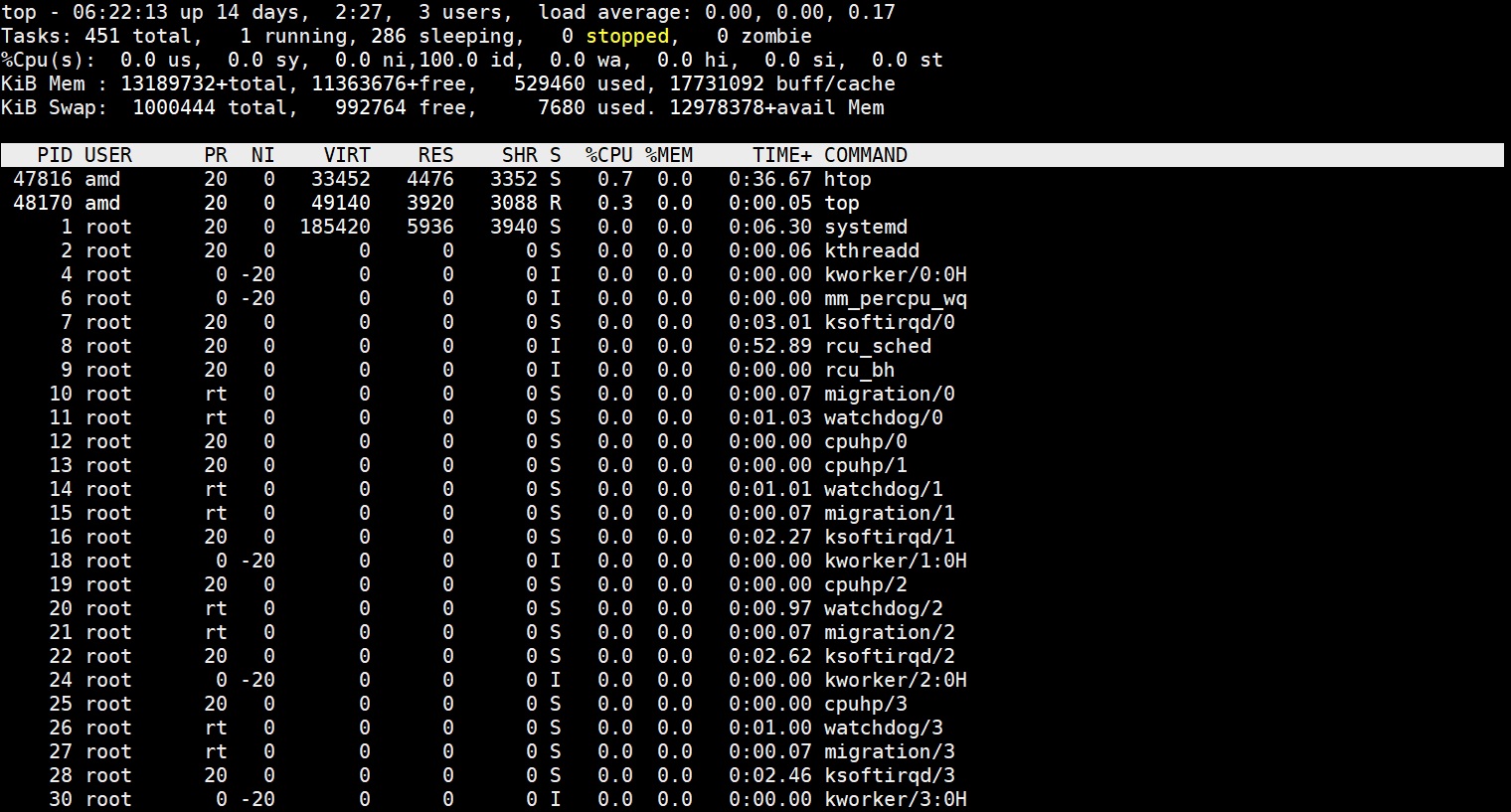
dmidecode
dmidecode is a tool for displaying the computer's DMI table contents. This table contains a description of the system's hardware components and other information like serial numbers and BIOS revision.
opengenus@opengenus:~$ sudo dmidecode -t 17
# dmidecode 3.0
Getting SMBIOS data from sysfs.
SMBIOS 3.0 present.
Handle 0x002F, DMI type 17, 40 bytes
Memory Device
Array Handle: 0x0028
Error Information Handle: 0x002E
Total Width: 64 bits
Data Width: 64 bits
Size: 16384 MB
Form Factor: DIMM
Set: None
Locator: DIMM 0
Bank Locator: P0 CHANNEL A
Type: DDR4
Type Detail: Synchronous Unbuffered (Unregistered)
Speed: 2133 MHz
Manufacturer: Unknown
Serial Number: 00000000
Asset Tag: Not Specified
Part Number: CMK64GX4M4B3333C16
Rank: 2
Configured Clock Speed: 1067 MHz
Minimum Voltage: 1.2 V
Maximum Voltage: 1.2 V
Configured Voltage: 1.2 V
