
Open-Source Internship opportunity by OpenGenus for programmers. Apply now.
Docker Compose is used to run multiple containers as a single service. It allows developers to write a YAML or yml configuration file for the application service which then can be started using a single command.
Docker can be used in staging , production , testing as well as CI workflow.
Compose is basically a three step-process:
1. Define your app's environment with a Dockerfile so it can be reproduced anywhere.
2. Define the services that make up your app in docker-compose.yml so they can be run together in an isolated environment.
3. Run docker-compose up and Compose starts runs your entire app.
Compose file can run in any machine that has docker with docker-compose installed in it.
Compose has commands for managing the whole lifecycle of your application:
==> Start, stop, and rebuild services
==> View the status of running services
==> Stream the log output of running services
Working Of Docker Compose in Linux
Prerequisite for the installation of docker-compose in ubuntu:
- A non-root user with sudo privileges and if you don't want to use sudo command repeatedly then add yourself to docker group
⇒ sudo usermod -aG docker ${USER}
or
⇒ su - ${USER}
- Docker should be installed and in running state
Step1: download the latest version of docker compose from the github
⇒ curl -L "https://github.com/docker/compose/releases/download/1.10.0-rc2/dockercompose -$(uname -s) -$(uname -m)" -o /home/demo/docker-compose
Check the latest release from here https://github.com/docker/compose/releases
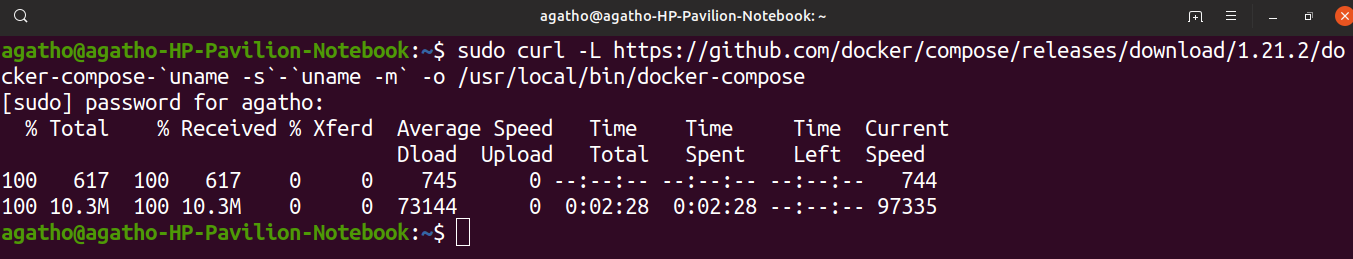
Step2: Set the permission to make it executable
⇒ chmod +x /home/agatho/Desktop/docker-compose
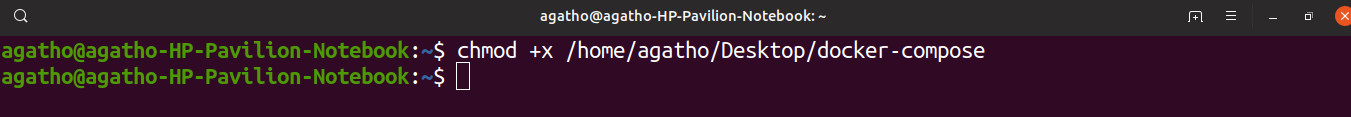
Step3: verify the installation was successful or not by checking the version
⇒ docker-compose --version
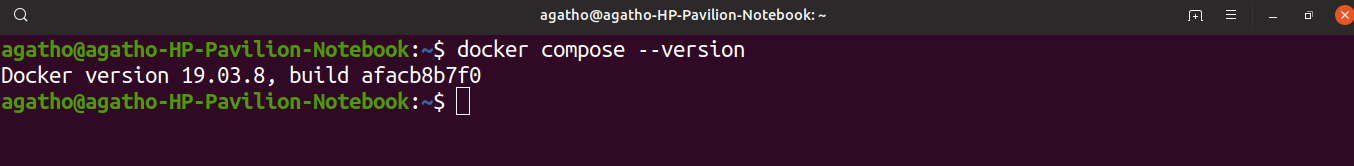
Step4: Create a yml configuration file which contains rules declared by us to run multiple containers at once
⇒ nano docker-compose.yml
Code :
version: services: Testing: image: hello-world Web: image: nginx
In above yml file tags used are:
- Version: tells us about the version of the compose file . If version is not mentioned then it is by default considered as "Version:1"
https://docs.docker.com/compose/compose-file/compose-versioning/ - Services: will contain all the containers which are included in the compose file and considered as parent tag
- Testing: container name
- Image: it specifies which image to use to create the container , when we will run the command docker-compose up it will look up for a local image by the name we specified example in the file we have used hello-world , nginx
- web: container name
Step5: Check if there is any container in running state
⇒ docker ps
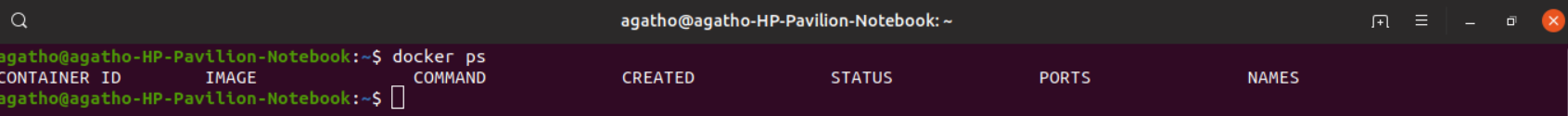
Step6: Now we will start the container
⇒ docker-compose up
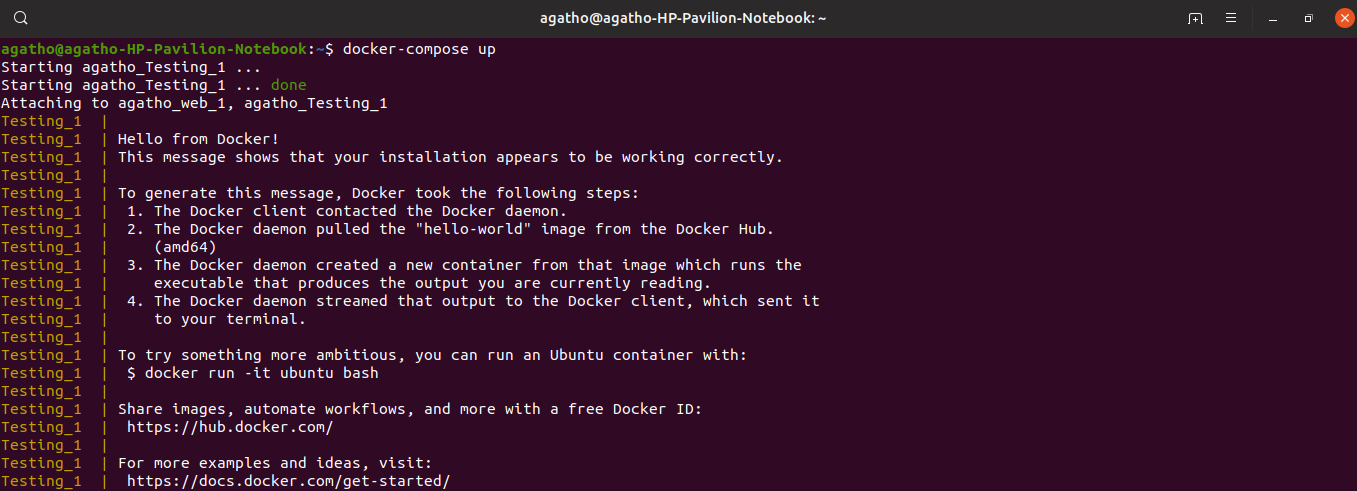
Optional: Command used to check only the running containers:
⇒ docker ps
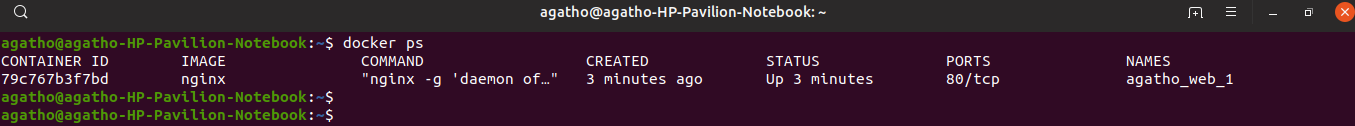
Step7: Now we will stop and remove the containers using the command
⇒ docker-compose down
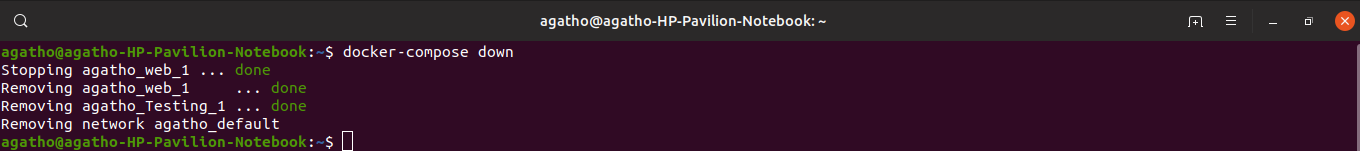
Working of Docker-Compose in windows
Prerequisite for the installation of docker-compose in windows:
-
Docker Desktop should be installed and in running state
-
Docker-compose is inbuilt in Docker Desktop
Step1: Open Powershell or Command Prompt in "Run as Administrator" mode
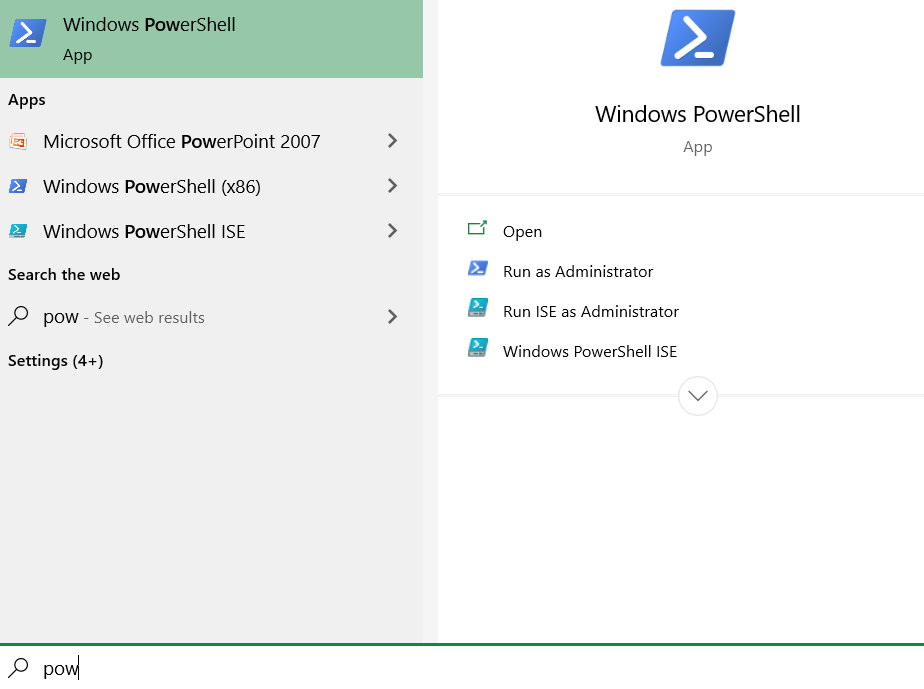
Step2: verify the installation was successful or not by checking the version
⇒ docker --version
To check whether Docker desktop is working or not
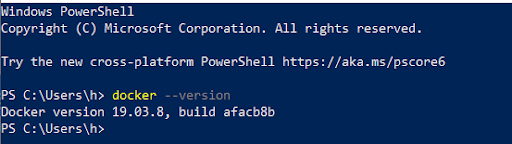
⇒ docker-compose --version
To check whether docker-compose is working or not
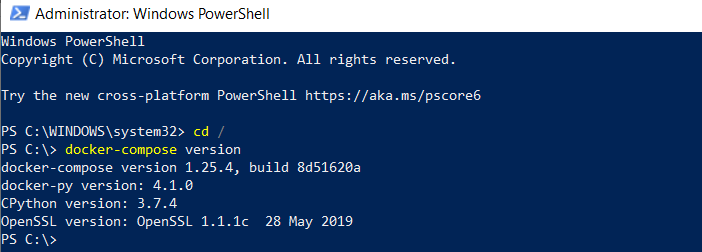
Step3: Create a yml configuration file which contains rules declared by us to run multiple containers at once
Notepad++ can be used to create and edit Yaml files by selecting YAML from the list of languages present in language option of notepad++.
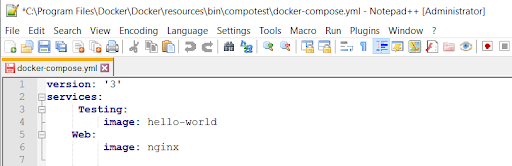
Step4: Check if there is any container in running state
⇒ docker ps
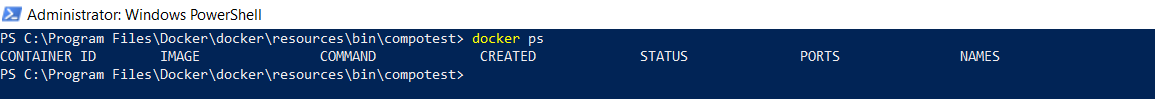
Step5: Now we will start the container
⇒ docker-compose up
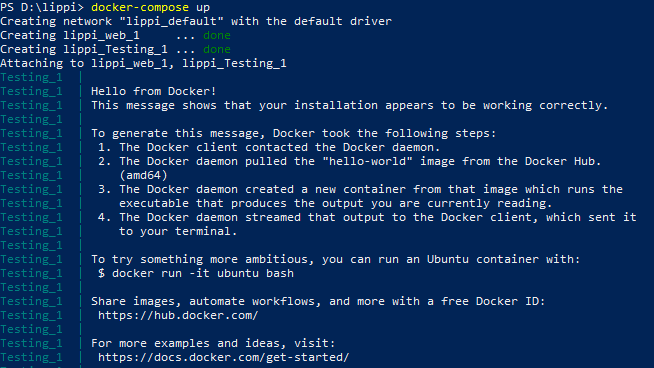
Optional: Command used to check only the running containers:
⇒ docker ps

Step6: Now we will stop and remove the containers using the command
⇒ docker-compose down
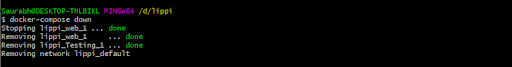
With this article at OpenGenus, you must have a basic knowledge of Docker Compose. Enjoy.
