Create your Barcode in MS Word / Excel
In this article, we have shown step by step how to convert any text to a barcode easily in Microsoft Word or Excel using a custom barcode font.
Steps to Create your Bar code in MS Word or MS Excel:
- Step 1: Download and Install Barcode font
- Step 2: Open MS Word or MS Excel + Add the text you want to convert
- Step 3: Convert text to barcode
You will be able to create a barcode like this:
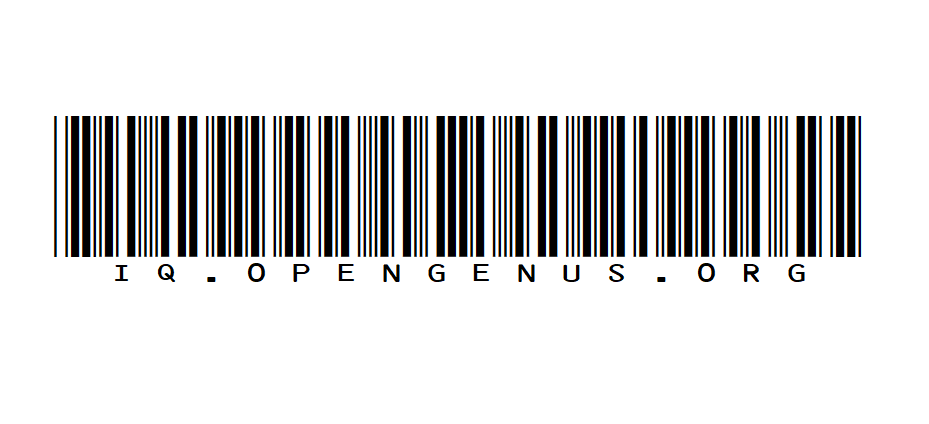
Step 1: Download and Install Barcode font
Download the font for barcode. There are multiple options so search for "barcode fonts" and you will get multiple fonts. Choose one and download it.
It will come in ZIP format which you can unzip by right clicking on the zip file and click on "Extract here".
The files will be extracted. There will be multiple files but the main font files has an extension .tff (tff stands for TrueType font file).
Double click on the .tff font file. It will open a window which will show the preview of the font. Click on the button "Install" to install in on your system.
Once installed, you will be able to use this font in any application on your system like MS Word and MS Excel.
Step 2: Open MS Word or MS Excel + Add the text you want to convert
Let us take a example of MS Excel.
Suppose we want to convert the text "iq.opengenus.org" to a barcode. Following the following steps:
- Click on a cell say A2
- On the above cell, type your text
iq.opengenus.org - While on the above cell, press "CTRL" and 1 together. This will open a window where click on "text" and press apply. This sets the type of data as text.
- Go to the next cell B2.
- On this cell, type the formula
="("&A2&")". Note A2 is the address of the cell which contains the text you want to convert. - On cell B2, it will appear as
(iq.opengenus.org).
Step 3: Convert text to barcode
- Click on cell B2 and change the font type to our new font.
- With this, your text will be converted to barcode.
This is our barcode for "iq.opengenus.org":
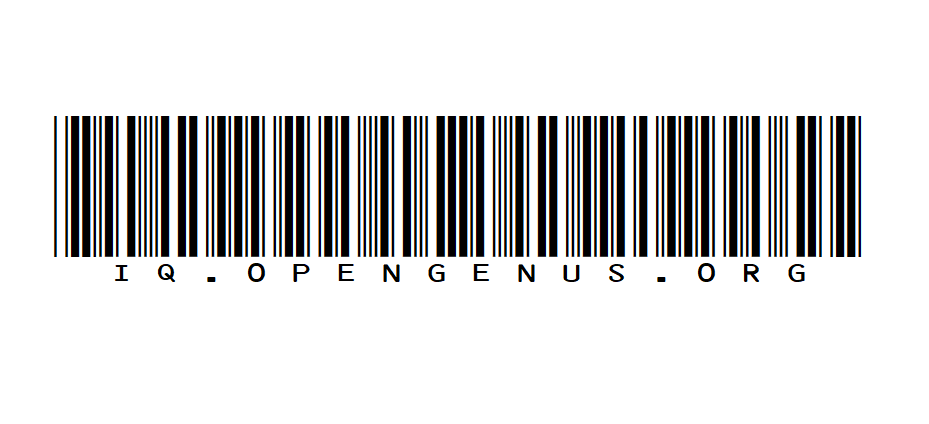
With this article at OpenGenus, you know how to convert any text to barcode easily.