
Open-Source Internship opportunity by OpenGenus for programmers. Apply now.
In this article, we will discuss about the 6 different types of topologies that exist in a computer network.
Introduction
Topology means the way different devices are arranged to create a network for telecommunication. The topologies are named from the way the devices are connected to each other. These devices are called 'nodes' and they are connected through cables which are called 'links'.
- Bus Topology
- Star Topology
- Ring Topology
- Mesh Topology
- Tree Topology
- Hybrid Topology
Topologies are used for ensuring efficient performance of the network which means better communication. These different formations of the devices can help the management to find out errors and resolve them easily.
Bus Topology
Bus topology is named for the arrangment of the nodes or devices on a single link. It is also referred to as line topology or horizontal topology. It is considered as the simplest type of topology and mostly used for the Local Area Network. The single link through which the nodes are connected is called 'Backbone' and the devices communicate with this backbone. If the backbone is damaged then every device connected on this network will lost connection.
The device and the link are connected with separate cable and it is called 'Drop line'. The connector that connects the drop line and the link is called 'Tap'. This backbone can be ethernet cable, coaxial cable, or a network card based on the type of the device.
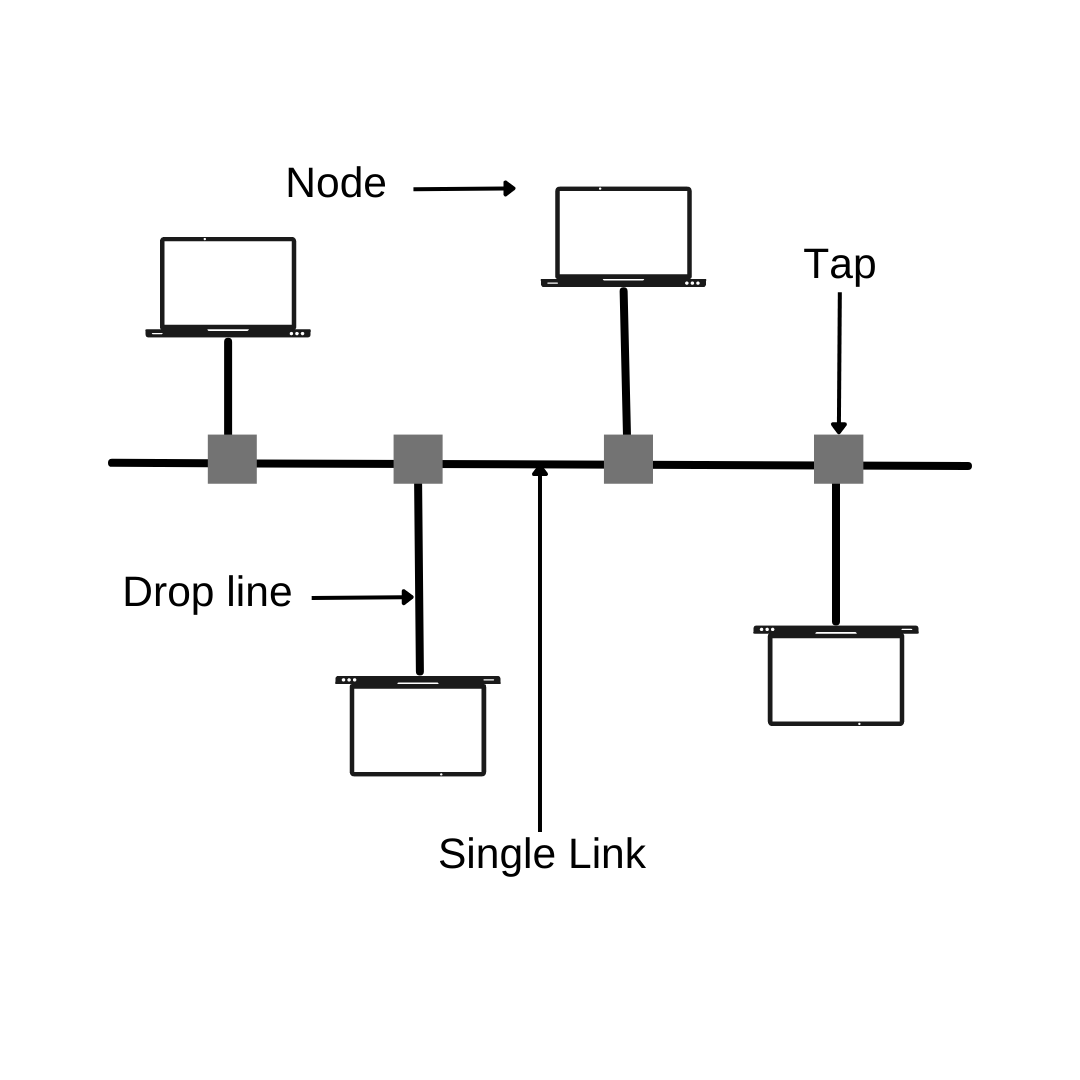
The number of links are same as the number of devices.
Each node has its own address so that data can be transmitted to a specific device. The device that transmits the data is called 'Host'. In this topology, the message from the host goes to every device on the network but only a specific receiver will be able to receive as the address will be added with the message.
Advantages
- Easy installation
- Efficient function in small networks
- Requires less cabling
- Cost-efficient
- Damage in one node doesn't influence the other nodes or the system
- Easy addition of new devices
Disadvantages
- It is difficult to identify the damaged node
- If the backbone fails then the entire network fails
- Transmission is comparatively slow
- Poor performance in large networks
- The number of nodes are limited to the length of the backbone
Star Topology
In this topology, the devices are connected to a central hub or switch forming a shape similar to a star. It is the most popular topology and most commonly used for setting up a network. The hub controls the data transmission in this topology. It means the communication will be hampered if the hub is damaged.
In order to send data from one device to another, a node has to first contact the hub. The hub receives the data and transmits it to the receiver. Depending on the network card in each devices, either a coaxial cable or a network cable with a RJ-45 connector is used to connect the nodes to the hub.
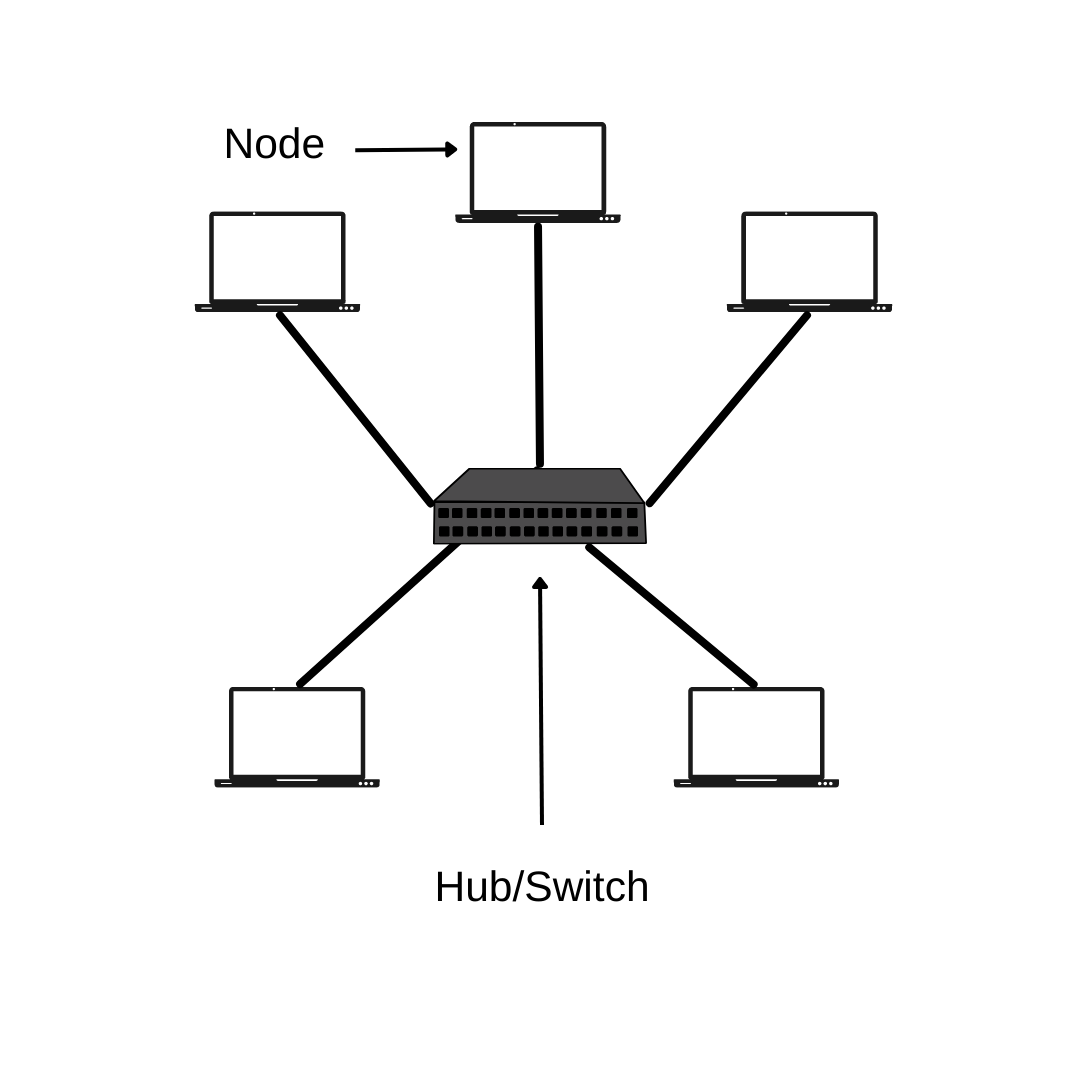
In this topology, the number of links are equal to the number of devices.
This network provides better security as the hub controls which node gets access to the data. The number of devices depends on the number of ports the hub has. But the performance of the network can decrease if it is crowded.
Advantages
- Easy to install and implement on small or large network
- Secure and reliable
- Damage in one node doesn't hamper the communication of the other nodes
- Faults can be easily detected
- Nodes can be easily added or removed
Disadvantages
- Damage to the hub can shut down the whole network
- Requires more cabling than bus topology
- More expensive than bus topology
- Number of nodes limited
Ring Topology
Ring topology refers to the arrangement of the devicese as a ring shape. Each device is connected to two more devices forming a circular data path. The devices are connected through a coaxial cable or a network cable with RJ-45 connector.
This topology creates a single continuous path for data transmission. The direction of this transmission can be unidirectional or bidirectional. The unidirectional network lets the data flow in only one direction and the bidirectional network lets the data flow in either direction.
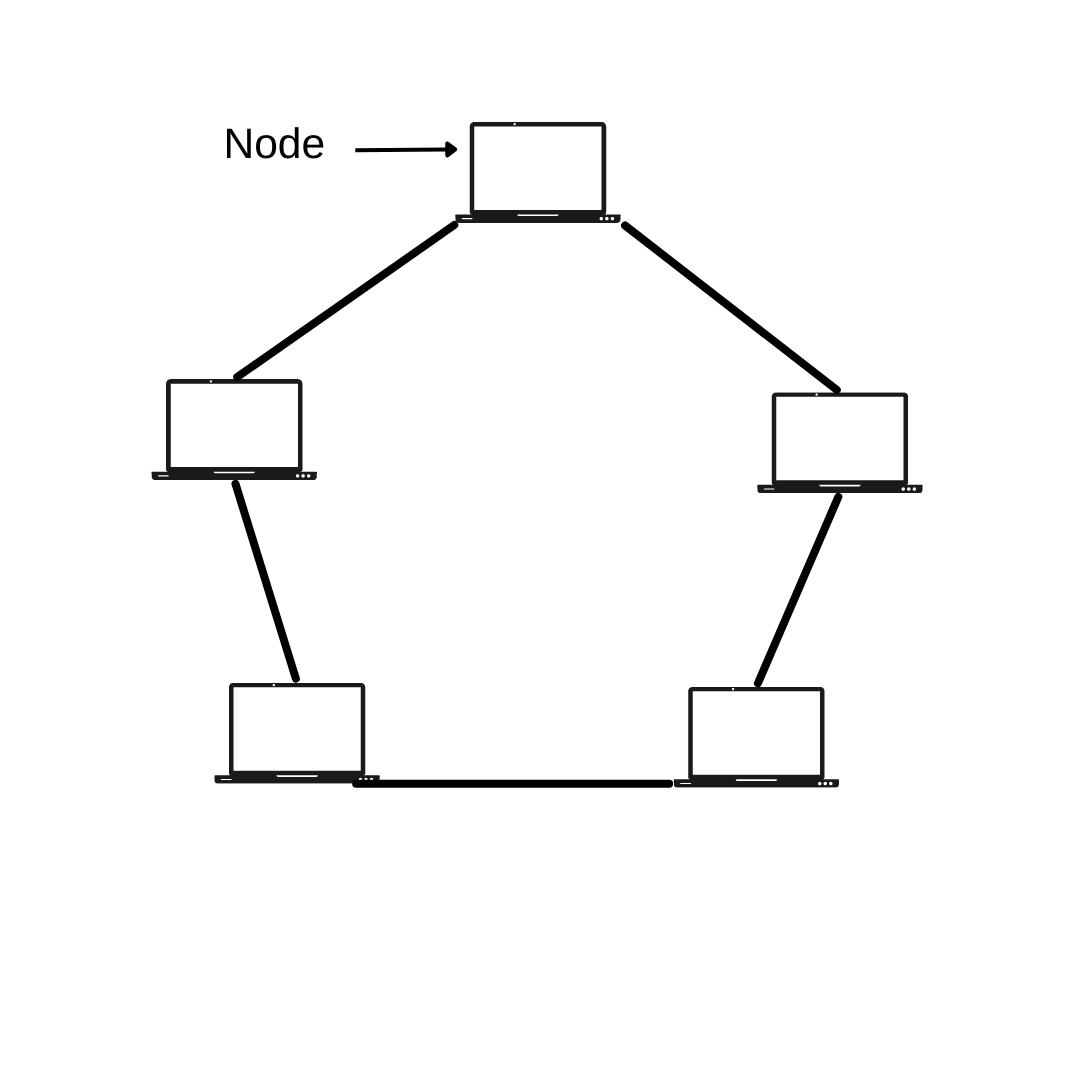
If the number of devices is n, then the number of cables is (n-1).
It can be used in Local Area Network or Wide Area Network. The cable used for connecting the devices depends on the type of the device, data transfer speed, and the distance between the devices.
Advantages
- Requires less cabling and cost-efficient
- Easy installation
- New device can be easily added when network is not active
- Easy fault-detection and management
- Less chance of data collision during transmission
Disadvantages
- Damage to a node can cause network failure
- Data transmission speed slower than star topology
- During network activity, addition of new nodes can damage network performance
Mesh Topology
In this topology, each node is connected to each other and does not have a central point. The nodes send and receive data directly to one another. The data is distributed among all nodes. Therefore, one damaged node cannot cause any problem to the data transmission.
It is mostly used for wireless network, but it can also be connected with wires. The nodes have point-to-point connection to each other. The wired mesh network tends to be expensive as a lot of cabling is required and so it is avoided. The wireless mesh network is simpler and cheaper to implement.
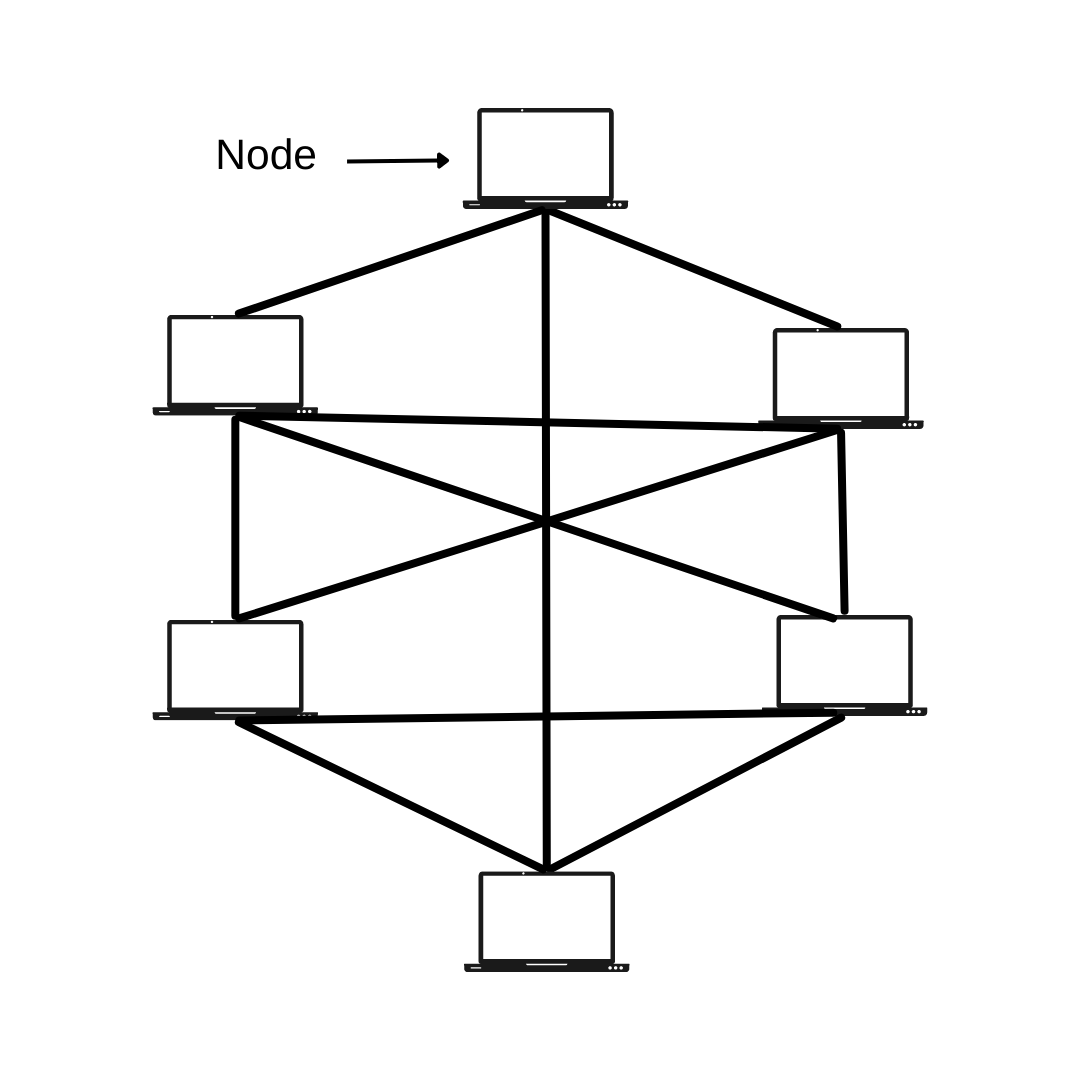
If the number of devices is n, then the number of cables is n(n-1)/2.
Advantages
- Data is directly transmitted to the devices from the sender
- Fast communication
- Damaged node does not cause failure to the network
- Addition of new nodes does not interrupt the data transmission
Disadvantages
- Difficult installation and maintenance
- Requires a lot of cabling
- Expensive to implement
Tree Topology
Tree topology refers to the hierarchical tree shape of the topology where the nodes are connected to a root node. The nodes expand like branches of a tree from the root node. Each node is connected to the root node through a single link.
It can also be called a star-bus topology. Several star topologies are connected with a backbone forming a bus topology. Each child node is directly connected to the root through this backbone. These child nodes have their own child nodes connected directly to them. These child nodes are called leaf nodes. Thus building a tree structure.
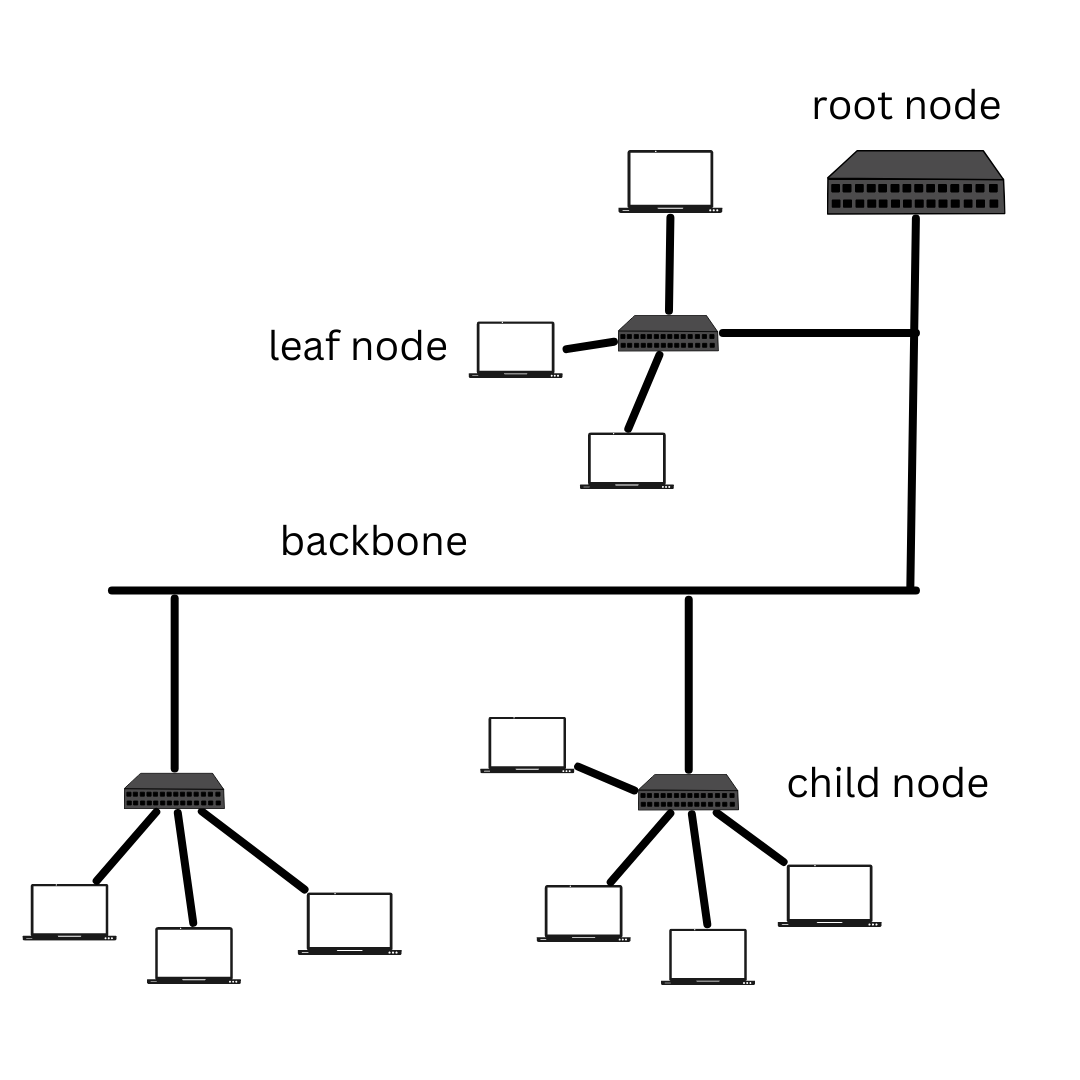
More nodes can be added to the leaf nodes. Therefore, the tree can grow as necessary. As shown in the figure, the central node of the star topologies are connected to the backbone of the bus topology. The central node of the star network can have another star network connected to it.
Advantages
- Can be expanded as needed
- Supports a large number of nodes
- Fault can be easily detected
- Adding and removing node is easy
- Damage to one or two nodes do not cause network failure
Disadvantages
- Damage to the backbone can shut down the network
- Requires more cabling
- Expensive and complex to install and maintain
- Difficult for large networks
Hybrid Topology
Combining two or more network topologies create a hybrid topology. The topologies can be bus, ring, star or mesh. The selection of the topologies depend on the use of the network and the location. The network get both the pros and cons of the applied topologies.
Merging two topologies maximizes the efficiency of a network. The topology can be easily maintained and the size can be easily increased or decreased. The adaptibility of the network allows it to be used in multiple environments. It is considered as a highly secured and reliable network.
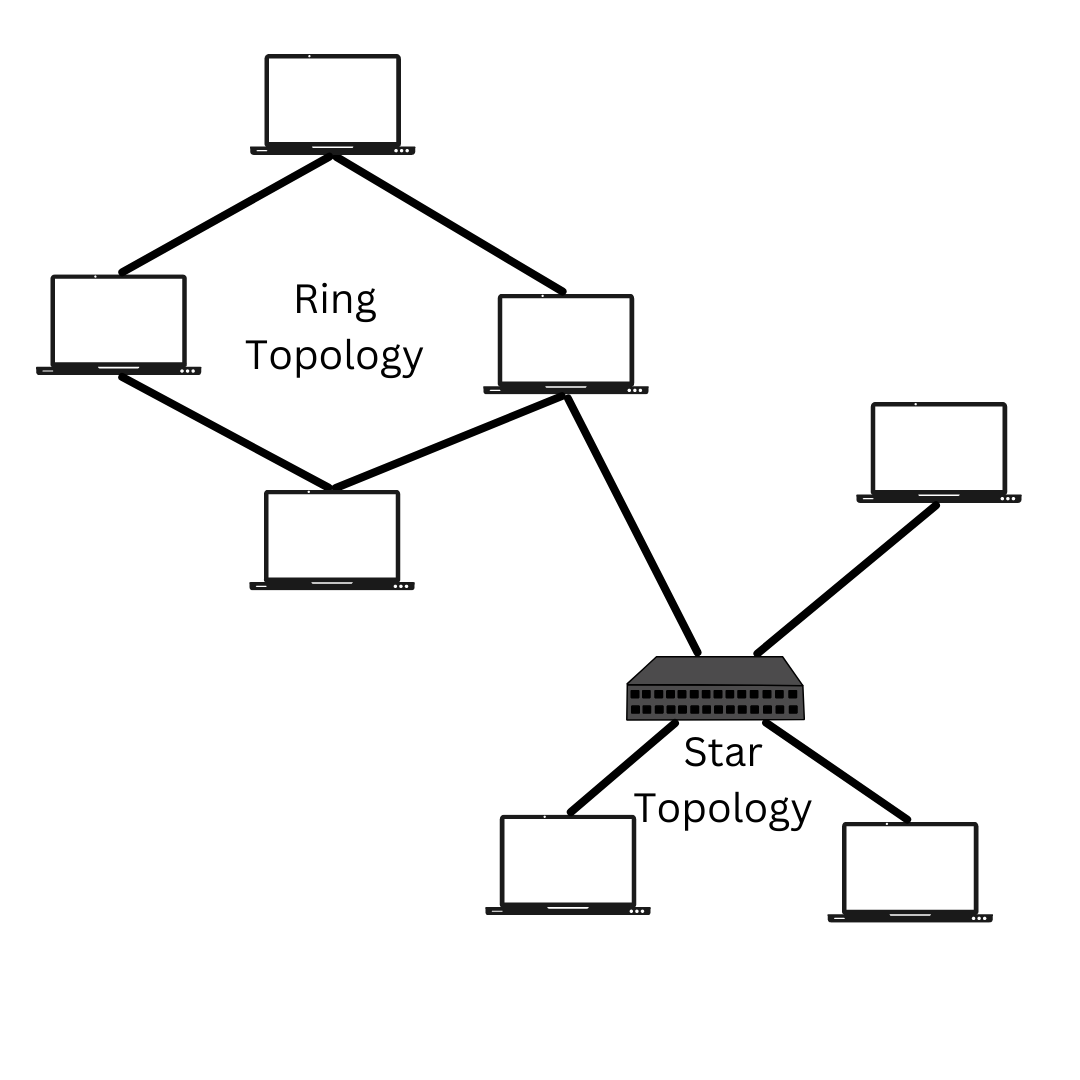
The above figure shows ring and star topology merged. But it can be set up using bus and star topology, ring and mesh topology, ring, star, and bus topology and so on. Each of the topologies contain its own nodes and links.
Advantages
- Nodes can be added or removed easily without interrupting network performance
- Damagaed node does not cause failure to data transmission
- Easily create a large network
- Can handle large number of nodes
- Flexible, reliable and secure
Disadvantages
- Designing is complex
- Requires a lot of cabling
- Installation is expensive
- Fault-detection is difficult
With this article at OpenGenus, you must have the complete idea of different Computer Network Topologies.
