
Open-Source Internship opportunity by OpenGenus for programmers. Apply now.
Reading time: 30 minutes
Abstract Factory design pattern is a part of Creational pattern. Abstract Factory pattern is almost similar to Factory Pattern and is considered to have a extra layer of abstraction over factory pattern.
Abstract factory pattern provides a framework that allows to create objects that follows a pattern. So at runtime, abstract factory is coupled with any desired factory which can create objects of desired type.
Let us go through some of the key software engineering terms used along with this design pattern:
- AbstractFactory : Declares an interface for operations that create abstract product objects.
- ConcreteFactory : Implements the operations declared in the Abstract Factory to create concrete product objects.
- Product : Defines a product object to be created by the corresponding concrete factory and implements the AbstractProduct interface.
- Client : Uses only interfaces declared by Abstract Factory and Abstract Product classes.
Abstract Factory provides interfaces for creating families of related or dependent objects without specifying their concrete classes.
Client software creates an implementation of the abstract factory and then use the generic interface to create the objects that are part of the family of objects.
The client does not care which concrete objects it gets from each of these concrete factories since it uses only the generic interfaces of their products.
Following is the class diagram of Abstract Factory Pattern:
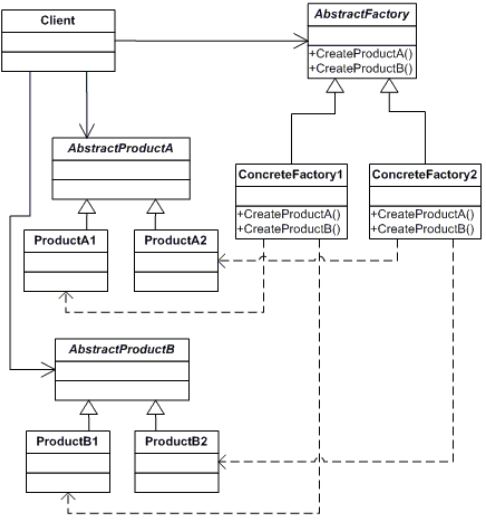
Understanding the pattern
We will understand the pattern using an example. In the example:
- We have a factory that produces a menu and a button
- The products (menu and button) is platform dependant that is on Windows or Linux
- A user (Client) will use the products
There are two options at this point:
- The user (Client) has take care to identify the platform the product is supported and use accordingly to avoid any unexpected errors.
Note: This is not a good design as it increases the workload of the client and requires lot of error checking codes
- The other option is to handle the error checking and give the user to product required directly by doing all internal checking within the factory and product interface
Note: This is a good approach and cleans the code. This is achieved through Abstract Factory Pattern
We will understand this by going through 2 codes:
- one code is implemented using the first option without abstract factory pattern
- second code is implemented using abstract factory pattern
Code before using Abstract factory pattern
There are 4 components:
- LINUX is defined using C++ preprocessing directive
- Widget class represents the parent class for the products
- We have 4 different product classes: LinuxButton, LinuxMenu, WindowsMenu and WindowsButton
- We have a client class which checks if LINUX is defined, it calls the Linux product classes or else it calls the Windows product classes
Note: the client is handling if it is for Linux or Windows which makes the client code vulnerable provided something is missed.
The client creates "product" objects directly, and must embed all possible platform permutations in nasty looking code.
Go through this C++ code carefully:
#include <iostream>
#define LINUX
using namespace std;
/**
* Abstract base product.
*/
class Widget
{
public:
virtual void draw() = 0;
};
/**
* Concrete product family 1.
*/
class LinuxButton : public Widget
{
public:
void draw() { cout << "LinuxButton\n"; }
};
class LinuxMenu : public Widget
{
public:
void draw() { cout << "LinuxMenu\n"; }
};
/**
* Concrete product family 2.
*/
class WindowsButton : public Widget
{
public:
void draw() { cout << "WindowsButton\n"; }
};
class WindowsMenu : public Widget
{
public:
void draw() { cout << "WindowsMenu\n"; }
};
/**
* Here's a client, which uses concrete products directly.
* It's code filled up with nasty switch statements
* which check the product type before its use.
*/
class Client
{
public:
void draw()
{
#ifdef LINUX
Widget *w = new LinuxButton;
#else // WINDOWS
Widget *w = new WindowsButton;
#endif
w->draw();
display_window_one();
display_window_two();
}
void display_window_one()
{
#ifdef LINUX
Widget *w[] =
{
new LinuxButton,
new LinuxMenu
};
#else // WINDOWS
Widget *w[] =
{
new WindowsButton,
new WindowsMenu
};
#endif
w[0]->draw();
w[1]->draw();
}
void display_window_two()
{
#ifdef LINUX
Widget *w[] =
{
new LinuxMenu,
new LinuxButton
};
#else // WINDOWS
Widget *w[] =
{
new WindowsMenu,
new WindowsButton
};
#endif
w[0]->draw();
w[1]->draw();
}
};
int main()
{
Client *c = new Client();
c->draw();
}
Output :
LinuxButton
LinuxButton
LinuxMenu
LinuxMenu
LinuxButton
Code after using Abstract factory pattern
There are 5 components:
- LINUX is defined using C++ preprocessing directive
- Widget class represents the parent class for the products
- We have 4 different product classes: LinuxButton, LinuxMenu, WindowsMenu and WindowsButton
- There is an additional Factory class which handles the error checking and creates the platform specific product (Widget) depending on the platform defined.
- We have a client class using the Factory class and has to do no checking
The issue has been resolved. Note: the difference in the client code is significant.
The client receives a platform-specific factory object, which encapsulates use of "new" operator.
#include <iostream>
#define LINUX
using namespace std;
/**
* Abstract base product. It should define an interface
* which will be common to all products. Clients will
* work with products through this interface, so it
* should be sufficient to use all products.
*/
class Widget
{
public:
virtual void draw() = 0;
};
/**
* Concrete product family 1.
*/
class LinuxButton : public Widget
{
public:
void draw() { cout << "LinuxButton\n"; }
};
class LinuxMenu : public Widget
{
public:
void draw() { cout << "LinuxMenu\n"; }
};
/**
* Concrete product family 2.
*/
class WindowsButton : public Widget
{
public:
void draw() { cout << "WindowsButton\n"; }
};
class WindowsMenu : public Widget
{
public:
void draw() { cout << "WindowsMenu\n"; }
};
/**
* Abstract factory defines methods to create all
* related products.
*/
class Factory
{
public:
virtual Widget *create_button() = 0;
virtual Widget *create_menu() = 0;
};
/**
* Each concrete factory corresponds to one product
* family. It creates all possible products of
* one kind.
*/
class LinuxFactory : public Factory
{
public:
Widget *create_button()
{
return new LinuxButton;
}
Widget *create_menu()
{
return new LinuxMenu;
}
};
/**
* Concrete factory creates concrete products, but
* returns them as abstract.
*/
class WindowsFactory : public Factory
{
public:
Widget *create_button()
{
return new WindowsButton;
}
Widget *create_menu()
{
return new WindowsMenu;
}
};
/**
* Client receives a factory object from its creator.
*
* All clients work with factories through abstract
* interface. They don't know concrete classes of
* factories. Because of this, you can interchange
* concrete factories without breaking clients.
*
* Clients don't know the concrete classes of created
* products either, since abstract factory methods
* returns abstract products.
*/
class Client
{
private:
Factory *factory;
public:
Client(Factory *f)
{
factory = f;
}
void draw()
{
Widget *w = factory->create_button();
w->draw();
display_window_one();
display_window_two();
}
void display_window_one()
{
Widget *w[] = {
factory->create_button(),
factory->create_menu()
};
w[0]->draw();
w[1]->draw();
}
void display_window_two()
{
Widget *w[] =
{
factory->create_menu(),
factory->create_button()
};
w[0]->draw();
w[1]->draw();
}
};
/**
* Now the nasty switch statement is needed only once to
* pick and create a proper factory. Usually that's
* happening somewhere in program initialization code.
*/
int main()
{
Factory *factory;
#ifdef LINUX
factory = new LinuxFactory;
#else // WINDOWS
factory = new WindowsFactory;
#endif
Client *c = new Client(factory);
c->draw();
}
Output :
LinuxButton
LinuxButton
LinuxMenu
LinuxMenu
LinuxButton
Difference between Factory Pattern and Abstract Factory Pattern
Factory Pattern:
- Creates object through inheritance
- Produces only one product
- Implements code in the abstract creator that make use of the concrete type that sub class produces.
Abstract Factory Pattern:
- Creates object through composition
- Produces families of products
- Concrete factories implements factory method to create product
Advantage and Disadvantage of Abstract Factory Pattern
Advantages :
This pattern is particularly useful when the client doesn’t know exactly what type to create.
-
Isolation of concrete classes: The Abstract Factory pattern helps you control the classes of objects that an application creates.
-
Exchanging Product Families easily: The class of a concrete factory appears only once in an application, that is where it’s instantiated. This makes it easy to change the concrete factory an application uses.
-
Promoting consistency among products: When product objects in a family are designed to work together, it’s important that an application use objects from only one family at a time. AbstractFactory makes this easy to enforce.n.
Disadvantages
Difficult to support new kind of products: Extending abstract factories to produce new kinds of products isn’t easy. That’s because the Abstract Factory interface fixes the set of products that can be created.
