
Open-Source Internship opportunity by OpenGenus for programmers. Apply now.
Index
- What is Conda?
- List of Languages that conda supports.
- What are the components of conda ecosystem?
- Conda Features: Why use conda?
- Conda vs other Virtual Environment Managers
What is Conda?
Conda is an Anaconda (a comprehensive data science and machine learning platform) distributed cross-platform, open-source package and environment management system primarily used in Python software development.
It provides a way to create, manage, and share isolated virtual environments with specific packages, dependencies, and configurations. This allows for reproducibility and consistency in software development workflows and projects.
Conda is designed to work with multiple programming languages, although it is most commonly used in the Python ecosystem. It provides a command-line interface (CLI) and a graphical user interface (GUI) called Anaconda Navigator for managing environments, packages, and channels.
Languages supported by Conda
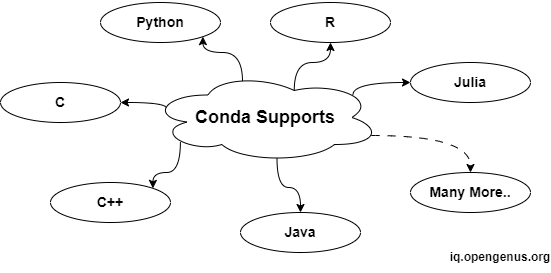
Conda is primarily used in the Python ecosystem and is known for its extensive support for managing Python packages and environments. However, Conda is also designed to work with multiple programming languages, making it a versatile package management system.
Here is a list of programming languages that are supported by Conda:
- Python
- R
- Julia
- Java
- C
- C++
- Other Languages
while Conda supports managing packages and environments for these programming languages, it does not replace language-specific package managers or build systems. Conda is primarily used for managing packages and environments in a language-neutral manner that does not favour any one language and providing a consistent and reproducible way to manage dependencies and environments across different languages.
What are the components of conda ecosystem?
The Conda ecosystem is a comprehensive package management and environment management system for software development, data science, and machine learning. It includes several key components that work together to provide a robust and flexible system for managing packages, dependencies, and environments.
The main components of the Conda ecosystem include:
-
Conda: Conda is the core package management system and environment management system. It provides a CLI (Command-Line Interface) and a GUI (Graphical User Interface) called Anaconda Navigator for managing packages, dependencies, and environments. Conda allows users to create, manage, and share isolated virtual environments with specific sets of packages, configurations, and dependencies.
-
Conda packages: Conda packages are software packages that are managed and distributed through Conda. Conda packages can include not only Python packages, but also packages for other programming languages, libraries, and tools. Conda packages are typically created as platform- and architecture-specific binary packages, making them portable and easy to distribute across different systems.
-
Conda channels: Conda channels are repositories from which Conda packages can be downloaded and installed. The default Anaconda channel provides a wide range of packages maintained by Anaconda, while conda-forge is a popular community-maintained channel that provides additional packages. Conda channels allow users to specify different sources for packages, giving them flexibility in managing package sources and versions.
-
Conda environments: Conda environments are isolated virtual environments that are created and managed using Conda. Conda environments allow users to create separate environments for different projects or purposes, with specific Python versions, packages, and configurations. Conda environments provide reproducibility and consistency in software development workflows, as packages and dependencies are isolated within each environment.
-
Conda environment files: Conda environment files are YAML files that define virtual environments as code. These environment files can be version-controlled, shared, and replicated across different machines, making it easy to reproduce environments in different settings. Conda environment files provide a way to specify the Python version, packages, and configurations needed for an environment, making it convenient for creating and managing environments in a consistent and reproducible manner.
-
Conda-build: Conda-build is a tool that allows users to create Conda packages from source code. Conda-build provides a way to package software, including Python packages and packages for other programming languages, as Conda packages. This allows users to create custom packages or package their own software for distribution through Conda channels.
-
Anaconda Navigator: Anaconda Navigator is a graphical user interface (GUI) for managing Conda environments, packages, and channels. It provides a visual interface for creating, managing, and activating Conda environments, installing and updating packages, and configuring channels. Anaconda Navigator is a user-friendly tool for managing Conda environments and packages, particularly for users who prefer a graphical interface over the command-line.
Why use Conda?
There are several reasons why you might want to use conda:
-
Package management: Conda is a package manager that allows you to install and manage software packages in an isolated environment. This means that you can have multiple versions of the same package installed on your system without them conflicting with each other.
-
Cross-platform compatibility: Conda is designed to work on different operating systems, including Windows, macOS, and Linux. This makes it easier to develop and deploy code across different platforms.
-
Environment management: Conda allows you to create and manage isolated environments for your projects. Each environment can have its own set of packages and dependencies, which makes it easier to manage the dependencies of different projects and avoid conflicts.
-
Easy installation: Conda is easy to install and set up. It comes with a large number of pre-built packages, so you don't have to worry about compiling software from source.
-
Collaboration: Conda makes it easy to share environments and packages with others. You can easily export an environment to a YAML file and share it with your colleagues or collaborators.
Overall, conda is a powerful tool for managing dependencies and environments, which can make your development workflow more efficient and reliable.
Why use Conda over other Virtual Environment Managers?
There are several reasons why you might choose to use Conda over other virtual environment managers, such as virtualenv or pipenv. Here are some features that Conda offers that may not be available in other alternatives (Some features may match with above section but these have an edge over the alternatives):
-
Cross-platform compatibility: Conda is designed to work on different operating systems, including Windows, macOS, and Linux. This makes it easier to develop and deploy code across different platforms.
-
Package management: Conda is a powerful package manager that can install packages from multiple channels, including the official Anaconda repository, the conda-forge community repository, and the PyPI repository. This gives you access to a vast collection of pre-built packages, which can save you time and effort.
-
Environment management: Conda allows you to create and manage isolated environments for your projects. Each environment can have its own set of packages and dependencies, which makes it easier to manage the dependencies of different projects and avoid conflicts.
-
Dependency solving: Conda has a powerful dependency solver that can automatically resolve complex dependency conflicts. This can save you time and effort when managing large projects with many dependencies.
-
Conda environments are self-contained: Conda environments can be used to install all types of software, not just Python packages. This means that you can use Conda to manage the dependencies of your entire project stack, including tools and libraries that are not available on PyPI.
-
Support for multiple languages: Conda can manage packages for different programming languages, including Python, R, and C/C++. This makes it a versatile tool for managing dependencies across different projects.
-
Easy installation of scientific packages: Conda provides easy installation of scientific packages and libraries, such as NumPy, Pandas, and SciPy, which can be difficult to install using pip.
Overall, Conda offers a powerful set of features that can make managing dependencies and environments more efficient and reliable. While other virtual environment managers may offer similar features, Conda's cross-platform compatibility, package management, and dependency solving capabilities make it a popular choice for many developers and data scientists.
These are my reasons for using Conda? Whats yours for not using it yet?
