
Open-Source Internship opportunity by OpenGenus for programmers. Apply now.
In this article, we have explored Physical Layer in OSI model in depth along with functions and significance of Physical Layer.
Table of contents:
- Introduction to Physical Layer in OSI model
- Functions of Physical layer
- Significance of Physical layer
Introduction to Physical Layer in OSI model
OSI Model : It is a layered framework for the design of network systems that allows communication between all types of computer system. It consists of 7 separate layers that are: Application, Presentation, Session, Transport, Network, Data Link and Physical layer.
Physical layer is the lowest layer of the OSI model. It is mainly resposible for sending bits from one computer to another. It deals with the setup of physical connection to the network and with transmission and reception of signals. Physical layer sends data bits from one device to another device.
It receives data from data link layer of sending device and encodes it and send to the receiver.

It consists of various network components such as power plugs, connectors, receivers, cable types etc.
Functions of Physical layer
1. Cables and connectors : To send the data, we need cables to transport the electrical signals. Types of cables are Twisted cables, Coaxial cables, Optical fibres.
Copper wires have data flow in the form of electrical signals and optical fibre have data flow in the form of light.
Also, there are connectors needed such as UTP, BNC, MT-RJ.
2. Physical topology or Network topology : It is the Geographical Representation of Linking devices. There are 4 types of physical topology - Mesh topology, Star topology, Bus topology and Ring topology.
a. Mesh topology : Each device have a dedicated point to point connection with each other.
b. Star topology : Each device is connected to a single hub.
c. Bus topology : Each device is connected to a backbone cable where the main connection flows.
d. Ring topology : Each device is connected to it's adjacent device in a circle like manner.
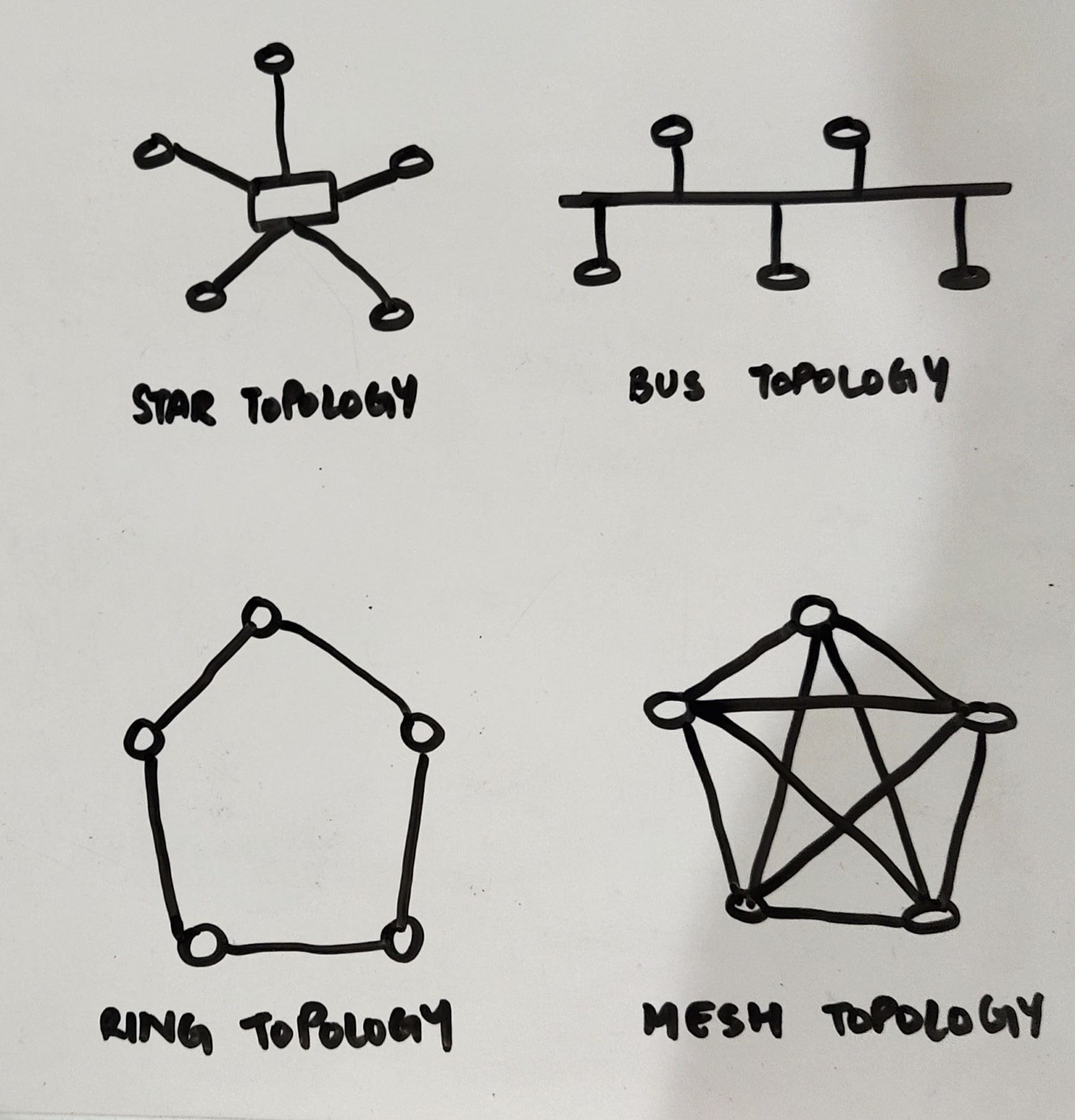
3. Hardwares (Repeaters, Hubs) : It includes repeaters and hubs. Repeaters are used when we need to increase the energy of signal that was affected due to attenuation. Hubs are used for multipoint connections. It is responsible for all the physical connection establishment and processing.
4. Configuration and Transmission modes :
- Point to point configuration - There is a single dedicated link between two devices.
- Multi-Point configuration - There is a link through which multiple devices are connected.
- Transmission modes -
- Simplex : Sender can send, but receiver can't send.
- Half duplex : both sender and receiver can transmit signal but not at same time.
- Full duplex : both sender and receiver can transmit signal also at same time.
5. Multiplexing and Demultiplexing : Transferring different signals through a single connection via different channels is called multiplexing. To avoid collisions, we can use time division system or wavelength division.
At receiver end, demultiplexing is used to convert a single signal into 'n' signals.
6. Encoding : There are different types of encoding methods. It is a way to change signals into some other form to transmit, such as changing analog signal into digital signal or vice-versa for transmission.
Significance of Physical layer
- Data before physical layer is in the form of bits. It is then converted into signals for transmission and then is again encoded back to bits at receiver end.
- Main function of physical layer is to transmit data physically as well as logically from one device to other on the same network.
- It maintains how many bits per second are sent.
- It determines the direction of data transfer.
- It provides a very important functionality called Modulation meaning data is transferred in the form of radio waves, optical nerve signal or electrical signal.
With this article at OpenGenus, you must have the complete idea of Physical Layer in OSI model.
