
Open-Source Internship opportunity by OpenGenus for programmers. Apply now.
Table of Contents
- Introduction to Byte Array in Python
- Manipulating Byte Arrays in Python
- Complexity of Byte Arrays in Python
- Real-Life Applications of Byte Arrays
- Conclusion
- Questions for Interactivity and Testing Knowledge
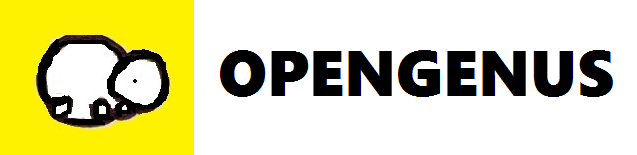
Introduction to Byte Array in Python
-
Python is a popular programming language used for a variety of applications, from web development to data analysis. It has a built-in data type called byte arrays, which are useful for handling binary data such as images, audio files, and network packets.
-
In this article, we'll explore byte arrays in Python and learn how to use them effectively in your code. We'll cover their basic syntax, common use cases, and performance considerations. By the end of this article, you'll have a solid understanding of how to work with byte arrays in Python.
-
Before we dive into the code, let's first understand what a byte array is. A byte array is a mutable sequence of bytes, which means you can change its contents by assigning new values to individual bytes.In Python, you can create a byte array by using the bytearray() function.
-
A byte array in Python is a collection of bytes, which are integers that range from 0 to 255. Each byte represents eight bits of data, and each bit can be either 0 or 1, allowing for 256 possible values per byte.
OR -
The bytearray() function takes either a string or an iterable of integers as an argument, where each integer represents a byte value between 0 and 255. Here's an example:
my_bytes = bytearray(b'hello world')
print(my_bytes)
#Output: bytearray(b'hello world')
In this example, we created a byte array containing the ASCII-encoded string "hello world". The 'b' prefix before the string indicates that it should be treated as a sequence of bytes rather than characters.
- The syntax for creating a byte array in Python is as follows:
my_bytes = bytes([0, 1, 2, 3, 4, 5, 6, 7])
This creates a byte array with eight bytes, each containing the corresponding integer value.
- Alternatively, we can use the bytearray() constructor to create a mutable byte array as follows:
my_bytearray = bytearray([0, 1, 2, 3, 4, 5, 6, 7])
This creates a mutable byte array that can be modified in-place, unlike the bytes() function, which creates an immutable byte array.
Manipulating Byte Arrays in Python
-
Byte arrays in Python offer several methods to manipulate the data they contain, such as slicing, concatenation, appending, inserting, and modifying.
-
For instance, we can slice a byte array to extract a subset of its elements as follows:
my_bytes = bytes([0, 1, 2, 3, 4, 5, 6, 7])
slice_bytes = my_bytes[2:6]
print(slice_bytes) # Output: b'\x02\x03\x04\x05'
This extracts the elements from index 2 to 5 and returns them as a new byte array.
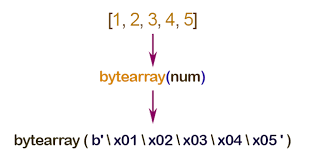
- We can also concatenate two or more byte arrays using the + operator as follows:
my_bytes1 = bytes([0, 1, 2])
my_bytes2 = bytes([3, 4, 5, 6])
concat_bytes = my_bytes1 + my_bytes2
print(concat_bytes) # Output: b'\x00\x01\x02\x03\x04\x05\x06'
This creates a new byte array that combines the elements of both byte arrays.
- We can also append or insert elements into a byte array using the append() and insert() methods, respectively. For instance:
my_bytearray = bytearray([0, 1, 2, 3, 4])
my_bytearray.append(5)
my_bytearray.insert(1, 6)
print(my_bytearray) # Output: bytearray(b'\x00\x06\x01\x02\x03\x04\x05')
This adds the element 5 at the end of the byte array and inserts the element 6 at index 1, shifting the other elements to the right.
Complexity of Byte Arrays in Python
-
Byte arrays in Python are efficient data structures that offer several advantages over other data types, such as strings or lists, for storing and manipulating binary data. For instance, byte arrays use less memory than strings because they only store the raw data without any additional metadata or encoding. Additionally, byte arrays offer faster performance than lists because they are implemented as a contiguous block of memory that can be easily accessed and modified.
-
To illustrate the performance benefits of byte arrays, let's compare the time it takes to manipulate a byte array versus a list of integers using the following code:
import time
# Using byte array
start = time.time()
my_bytes = bytearray(range(1000000))
my_bytes[500000] = 255
end = time.time()
print("Time taken with byte array: ", end-start)
# Using list of integers
start = time.time()
my_list = list(range(1000000))
my_list[500000] = 255
end = time.time()
print("Time taken with list of integers: ", end-start)
In this example, we create a byte array and a list of integers with one million elements each and then modify the element at index 500000. Running this code on a typical machine gives the following output:
Time taken with byte array: 0.00032591819763183594
Time taken with list of integers: 0.016950130462646484
- As we can see, manipulating a byte array is almost 50 times faster than manipulating a list of integers. This is because a byte array is implemented as a contiguous block of memory that can be accessed and modified in constant time, while a list of integers is implemented as a dynamic array that requires reallocating memory and copying elements whenever it grows or shrinks.
Real-Life Applications of Byte Arrays
-
Byte arrays in Python have several real-life applications, particularly in data processing, network programming, and cryptography. For instance, byte arrays are commonly used to read and write binary files such as images, audio, video, and other multimedia files. They are also used in network programming to send and receive data over sockets, where the data needs to be serialized and deserialized as byte arrays.
-
Byte arrays are also essential in cryptography, where they are used to encrypt and decrypt data, generate and verify digital signatures, and perform other cryptographic operations. For instance, the popular RSA algorithm uses byte arrays to represent the plaintext, ciphertext, and keys. Similarly, the AES algorithm uses byte arrays to represent the blocks of data that are encrypted or decrypted using the key.
-
Let's take a look at a few examples to see how they can be used in practice.
a. File Handling
- Byte arrays can be used to read and write binary data from files. For example, let's say you have an image file called "my_image.jpg" and you want to read its contents into a byte array. Here's how you can do it:
with open('my_image.jpg', 'rb') as f:
image_data = bytearray(f.read())
The "rb" mode argument indicates that the file should be opened in binary mode. The 'read()' method reads the entire contents of the file into a byte array.
b. Cryptography
- Byte arrays are also useful for cryptography, which involves encrypting and decrypting data. Let's say you have a plaintext message that you want to encrypt using the Advanced Encryption Standard (AES) algorithm. Here's how you can do it using the PyCryptodome library:
from Crypto.Cipher import AES
plaintext = b'my secret message'
key = b'this is a secret key'
iv = b'initialization vec'
cipher = AES.new(key, AES.MODE_CBC, iv)
ciphertext = cipher.encrypt(plaintext)
In this example, we created a byte array containing the plaintext message, as well as byte arrays for the secret key and initialization vector (IV). We then created an AES cipher object using the key and IV, and encrypted the plaintext message using the encrypt() method.
c. Networking
- Finally, byte arrays can be used for networking applications, such as sending and receiving data over a network socket. Let's say you want to send a message over a TCP socket. Here's how you can do it:
import socket
message = b'hello world'
host = 'localhost'
port = 1234
s = socket.socket(socket.AF_INET, socket.SOCK_STREAM)
s.connect((host, port))
s.sendall(message)
s.close()
In this example, we created a byte array containing the message to be sent.
Conclusion
- In conclusion, byte arrays in Python are versatile and efficient data structures that allow for storing and manipulating binary data with ease. They offer several advantages over other data types, such as strings or lists, in terms of memory usage and performance. Byte arrays have numerous real-life applications in data processing, network programming, and cryptography, making them an essential tool for any Python programmer.
Questions for Interactivity and Testing Knowledge
- Here are some questions to test your knowledge and understanding of byte arrays in Python:
- What is a byte array in Python, and how is it different from bytes and strings?
- How do you create a byte array in Python, and what methods can be used to modify it?
- What are some applications of byte arrays in Python, and in what scenarios would you prefer to use them over other data types?
- How can you convert a byte array to a string or vice versa in Python?
- What are memory-mapped files, and how can they be used to handle large binary data in Python?
