
Open-Source Internship opportunity by OpenGenus for programmers. Apply now.
Reading time: 25 minutes
Bit manipulation is the act of algorithmically manipulating bits or other pieces of data shorter than a byte.
Now , What is Bit Mask?
A bit mask (or Bitmap) is a data structure, usually an integer or array of bits, that represent a bit pattern which signifies a particular state in a particular computational problem. It takes advantage of bitwise operations.
Example
Consider a situation where you have 5 computers which you assign to your guests. When a new guest arrives or some other event, you need to have information of the computers available or already assigned.
In short, we need the current state of the 5 computers.
There are many ways in which this problem can be represented like:
- list of computer objects
We will focus on bitmasks.
In the bit mask approach, we will have a 5 bit number where the ith bit conveys information:
- if ith bit is set to 1, ith computer is occupied
- if ith bit is set to 0, ith computer is free
Hence, 01101 represents:
- Computer 2, 3 and 5 are occupied
- Computer 1 and 4 are free
Why we use bit mask?
We use bit masks because:
-
it is memory efficient in most problems
-
it is computational efficient as we can use bitwise operations which are natively supported by the computer system and will be faster than other operations like addition (+).
Common bit operations
-
Turning on bit:
[ 0 -> 1 | 1 -> 1 ] -
Turning off bit:
[ 1 -> 0 | 0 -> 0 ] -
Toggle specific bit:
[ 1 -> 0 | 0 -> 0 ] -
Querying Bit:
[ Check whether particular bit is 0 or 1 ]
bit Operators :
- (&) - Bitwise AND
- (|) - Bitwise OR
- (^) - Bitwise XOR (Exclusive OR)
- (!) - Bitwise complement
- (<<) - Left Shift
- (>>) - Right Shift
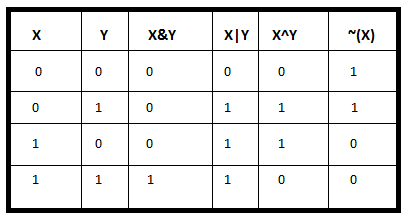
Example :
First Let's take one random number:
178 // base 10 (decimal)
10110010 // base 2 (binary)
data = 178
I will use this number through out the article
1) Quering Bit :
Quering Bit means check particular bit whether it is 0 or 1 at desired position. For that first i have to build a mask.
- Let's check 3rd bit is 0 or 1
// Build a Mask
mask = 00000100
How? We can have given mask by left shift of 1 by 2 times that is,
mask = 1 << 2
mask = 00000100
Now , AND(&) of data with mask
data 10110010
mask & 00000100
________
ans = 00000000
if(ans is ZERO)
desired bit is zero (0)
if(ans is NON ZERO)
desired bit is one (1)
ans = 0 (base 10)
here, ans is ZERO so, 3rd bit is 0 :)
Why? Here we have used AND(&) operator...
x & 0 = 0
x & 1 = x (x = 0/1)
- Let's check 5th bit is 0 or 1
Same procedure ,
// Build a mask
mask = 1 << 4
mask = 00010000
// AND(&) of data with mask
data 10110010
mask & 00010000
________
ans = 00010000
ans = 16 (base 10)
here, ans is NON ZERO so, 5th bit is 1 :)
Hack is we are anding(&) by 1 only with our desired bit so if it is 1 then answer will obvious non zero and if it is zero then all bits in answer will be zero.
So , answer (data & mask) is NON_ZERO iff desired bit is set or 1. If answer is zero then desired bit is 0.
2) Turning Bit On :
If we want to set perticular bit to 1 then Bit Mask will help us.
- Let's set 7th bit to 1
// Build a Mask
mask = 01000000 (7th bit 1 others 0)
// OR(|) of data with mask
data 10110010
mask | 01000000
________
ans = 11110010
Why? Here we have used OR(|) operation
Hack is OR(|) will give ans 0 iff both bits are 0 otherwise it will gives 1
x | 0 = x
x | 1 = 1 (x = 0/1)
Hack is if we do OR(|) of 1 with anything (0/1) it will set ans to 1. So, here we are doing OR(|) operation with our desired bit and it will set that bit to 1. And if We do OR(|) by 0 with any other bit it it will not change that bit.
3) Turning Bit Off :
If we want to set perticular bit to 0 then Bit Mask will help us.
- Let's set 2nd bit to 0
// Build a Mask
mask = 11111101 (2nd bit 0 others 1)
How?
mask = ~(1<<2) [Bitwise complement(~) operator : it will flip all bits ~(11110000) = (00001111)]
mask = !(00000010)
mask = 11111101
// AND(&) of data with mask
data 10110010
mask | 11111101
________
ans = 10110000
Got it?? Because we have used AND(&) :)
Hack is if we do AND(&) of 0 with anything (0/1) it will set ans to 0. So, here we are doing AND(&) operation with our desired bit and it will set that bit to 0. And if We do AND(&) by 0 with any other bit it it will not change that bit.
4) Toggling Bit :
If we want to toggle bits that is 0->1 or 1->0 then Bit Mask will help us.
- Let's toggle 4 bits [1,2,6,7] of data (10110010)
// Build a Mask
mask = 01100011 (1st , 2nd , 6th , 7th bits are 1 others are 0)
How?
mask = (1<<6) | (1<<5) | (1<<1) | (1<<0)
mask = 01100011
// XOR(^) of data with mask
data 10110010
mask ^ 01100011
________
ans = 11010001
Why? Because we have used XOR(^) operator
Hack is if we do XOR(^) of 0 with anything (0/1) it will not change that bit. So, here we are doing XOR(^) operation with our desired bit and it will put it as it is. And if We do XOR(^) by 1 with any other bit it it will flip that bit.
x ^ 0 = x [0^0 = 0 , 1^0 = 1]
x ^ 1 = ~x [0^1 = 1 , 1^1 = 0] x = {0/1}
Code example
I suggest you go through code it is very simple. I have made function for all above operations. You have to pass data and position of bit on which you want to perform operation.
#include <bits/stdc++.h>
using namespace std;
void queryBit(int data , int position){
int mask,ans;
cout << "Check for " << position << " Bit" << endl;
// storing data
data = 178;
cout << "data : " << bitset<8>(data) << endl;
// Build Mask
mask = 1 << (position-1);
cout << "mask : " << bitset<8>(mask) << endl;
// Bitwise AND(&) between data and mask
ans = data & mask;
cout << "ans : " << bitset<8>(ans) << endl;
if(ans == 0) // If ZERO then desired bit is 0
cout << "Bit at position " << position << " is = " << 0 << endl;
else // If NON_ZERO then desired bit is 1
cout << "Bit at position " << position << " is = " << 1 << endl;
cout << endl;
}
void setTo1(int data , int position){
int mask,ans;
cout << "Set to 1 at position " << position << endl;
// storing data
data = 178;
cout << "data : " << bitset<8>(data) << endl;
// Build Mask
mask = 1 << (position-1);
cout << "mask : " << bitset<8>(mask) << endl;
// Bitwise OR(|) between data and mask
ans = data | mask;
cout << "ans : " << bitset<8>(ans) << endl;
cout << endl;
}
void setTo0(int data , int position){
int mask,ans;
cout << "Set to 0 at position " << position << endl;
// storing data
data = 178;
cout << "data : " << bitset<8>(data) << endl;
// Build Mask
mask = ~(1 << (position-1));
cout << "mask : " << bitset<8>(mask) << endl;
// Bitwise AND(&) between data and mask
ans = data & mask;
cout << "ans : " << bitset<8>(ans) << endl;
cout << endl;
}
void toggleBits(int data , int position){
int mask,ans;
cout << "Toggle bit at position " << position << endl;
// storing data
data = 178;
cout << "data : " << bitset<8>(data) << endl;
// Build Mask
mask = 1 << (position-1);
cout << "mask : " << bitset<8>(mask) << endl;
// Bitwise XOR(^) between data and mask
ans = data ^ mask;
cout << "ans : " << bitset<8>(ans) << endl;
cout << endl;
}
int main(){
int data = 178; // our data - 10110010
queryBit(data,2);
queryBit(data,3);
setTo0(data,2);
setTo0(data,3);
setTo1(data,2);
setTo1(data,3);
toggleBits(data,2);
toggleBits(data,3);
return 0;
}
Output:
Check for 2 Bit
data : 10110010
mask : 00000010
ans : 00000010
Bit at position 2 is = 1
Check for 3 Bit
data : 10110010
mask : 00000100
ans : 00000000
Bit at position 3 is = 0
Set to 0 at position 2
data : 10110010
mask : 11111101
ans : 10110000
Set to 0 at position 3
data : 10110010
mask : 11111011
ans : 10110010
Set to 1 at position 2
data : 10110010
mask : 00000010
ans : 10110010
Set to 1 at position 3
data : 10110010
mask : 00000100
ans : 10110110
Toggle bit at position 2
data : 10110010
mask : 00000010
ans : 10110000
Toggle bit at position 3
data : 10110010
mask : 00000100
ans : 10110110
Practical use
-
In programming languages such as C, bit fields are a useful way to pass a set of named boolean arguments to a function.[2]
-
Masks are used with IP addresses in IP ACLs (Access Control Lists) to specify what should be permitted and denied.[2]
-
In computer graphics, when a given image is intended to be placed over a background, the transparent areas can be specified through a binary mask.[2]
