
Open-Source Internship opportunity by OpenGenus for programmers. Apply now.
Table of contents:
- Introduction to Inline CSS
- Understanding Inline CSS
- Advantages of Inline CSS
- Best Practices for Using Inline CSS
- Potential Drawbacks of Inline CSS
- Real-World Applications of Inline CSS
- Pop Quiz
- Conclusion
Introduction
Cascading Style Sheets, also known as CSS, is a markup language that determines how your web pages will appear. Cascading Style Sheets can manage the colors, fonts, and layouts of various website elements, as well as equip web developers and software engineers with effects or animations to your pages. Among the various methods of applying CSS, inline CSS stands out for its unique characteristics and capabilities. In this comprehensive guide, we are going to explore the decent features of inline CSS, examining its advantages, best practices, and potential pitfalls, equipping you with the knowledge to harness its power effectively.
Understanding Inline CSS
Inline CSS involves applying styling directly within HTML elements directly using the style attribute. On the one hand, external or internal CSS are defined separately in their own files or within "style" tags, as illustrated in the following example:
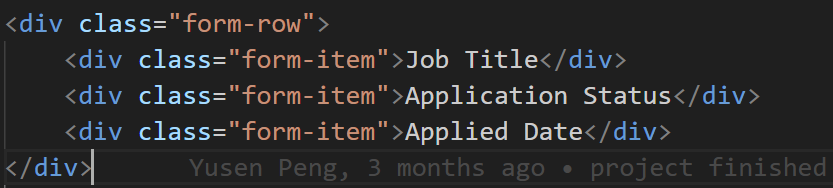
<div class="form-row">
<div class="form-item">Job Title</div>
<div class="form-item">Application Status</div>
<div class="form-item">Applied Date</div>
</div>
On the other hand, inline CSS allows developers to specify styles on a per-element basis. This means that the styling rules are applied only to the specific element they are defined within and cannot be reused in other elements or components easily.
The syntax of inline CSS is fairly simple. The "style" attribute accepts a string value containing one or more CSS declarations separated by semicolons. To be more specific, we can specify "style" attribute as follows: style="property1: value1; property2: value2; ...". For a concrete example, Here's a basic example of inline CSS usage:
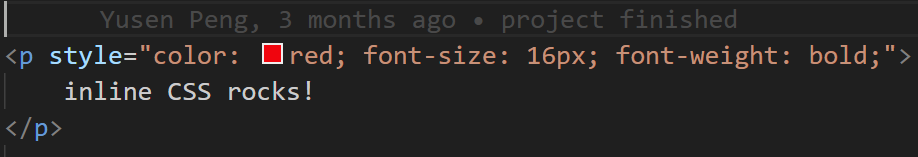
<p style="color: red; font-size: 16px; font-weight: bold;">
inline CSS rocks!
</p>
In this example, the color, font-size, font-weight properties are applied directly to the paragraph element using the style attribute.
Advantages of Inline CSS
-
Specificity: Inline CSS boasts the highest specificity, meaning its styles will resolve and override any conflicting styles that are pre-defined in external or internal style sheets. This level of specificity can be advantageous when applying unique styles to individual elements.
-
Portability: Inline CSS travels with the HTML element it's applied to. This portability makes it convenient for use in situations where the HTML structure may change dynamically, such as in content management systems or when generating HTML via server-side scripts.
-
Immediate Feedback: quick prototyping can be really useful to test any front-end visual changes immediately. For rapid prototyping or making quick style adjustments, inline CSS can be invaluable. It allows developers to see immediate visual changes without having to modify external CSS files or reload the page repeatedly.
-
Reduced HTTP Requests: Since inline CSS is included directly within HTML elements, it eliminates the need for additional HTTP requests to fetch external CSS files. This can result in faster page load times, particularly for small-scale projects or when performance optimization is crucial.
Best Practices for Using Inline CSS
While inline CSS offers flexibility and immediate results, it's essential to follow best practices to maintain code readability, scalability, and maintainability.
-
Save inline CSS for specificity: Reserve inline CSS for situations where specificity is necessary or for making minor style adjustments. Overuse of inline CSS can lead to code clutter and make it harder to maintain consistency across the website.
-
Prioritize External CSS: Whenever possible, use external or internal style sheets for defining global styles and layout rules. Inline CSS should complement rather than replace external stylesheets.
-
Keep it Concise: Write concise inline styles to minimize clutter and improve readability. Avoid including unnecessary properties or duplicating styles that are already defined elsewhere.
-
Separate Concerns: Maintain a clear separation of concerns by keeping HTML markup for structure, CSS for presentation, and JavaScript for behavior. Inline CSS should be used judiciously and primarily for styling individual elements.
-
Consider Accessibility: Ensure that inline styles do no compromise accessibility features such as screen reader compatibility or keyboard navigation. Test your website thoroughly to verify that styling choices do not hinder accessibility.
Potential Drawbacks of Inline CSS
While inline CSS has its advantages, it's not without drawbacks. Here are some potential issues to consider:
-
Maintenance Challenges: Managing inline styles across a large codebase can become cumbersome and lead to maintenance challenges. Making global style changes or updates may require modifying multiple HTML elements individually.
-
Minumum Reusability: Inline CSS applied to specific elements cannot be easily reused elsewhere in the document. This can lead to code duplication and make it harder to maintain consistency across the website.
-
Readability Concerns: Inline CSS can clutter HTML markup and make it harder to read and understand, especially for developers unfamiliar with the codebase. Complex inline styles may obscure the underlying HTML structure.
-
Difficulty in Debugging: Identifying and troubleshooting styling issues within inline CSS can be more challenging compared to external or internal stylesheets. Tools like browser developer tools may not provide as much insight into inline styles.
Real-World Applications of Inline CSS
Inline CSS finds utility across a spectrum of web development scenarios, each showcasing its versatility and efficacy.
-
Email Templates: In email marketing campaigns, where consistent rendering across diverse email clients is paramount, inline CSS reigns supreme. By embedding styling directives directly within HTML emails, marketers ensure uniform presentation and branding fidelity across recipient inboxes, regardless of client idiosyncrasies.
-
Dynamic Web Content: Inline CSS facilitates dynamic content generation by seamlessly integrating styling directives with server-side rendered HTML. Content management systems and e-commerce platforms leverage inline styling to imbue dynamically generated content with bespoke design treatments, enhancing visual appeal and user engagement.
-
Micro-interactions: For micro-interactions and user interface animations, inline CSS provides an agile mechanism for applying transient styles in response to user actions. Interactive elements, such as buttons, tooltips, and modal dialogs, benefit from inline styling to convey real-time feedback and enhance interactive affordances.
-
Performance Optimization: In performance-critical environments, such as single-page applications (SPAs) or progressive web apps (PWAs), inline CSS contributes to streamlined resource delivery and expedited rendering. By minimizing external dependencies and prioritizing inline styling for critical above-the-fold content, developers mitigate latency and enhance perceived page load times.
Pop Quiz
Question
Which of the following is NOT the advantage of using inline CSS?
Conclusion
Inline CSS offers a pragmatic approach to styling individual HTML elements with high specificity and portability. While it has its advantages in terms of flexibility and immediate visual feedback, developers should exercise caution and adhere to best practices to avoid code clutter, maintenance challenges, and readability issues. By leveraging inline CSS judiciously and in combination with external stylesheets, developers can strike a balance between specificity and maintainability, ultimately enhancing the overall user experience of web applications and sites. As navigating the world of web development, mastering inline CSS will undoubtedly prove to be a valuable skill in our toolkit.
