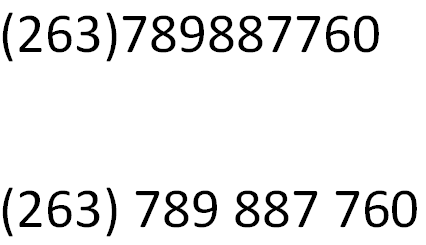Open-Source Internship opportunity by OpenGenus for programmers. Apply now.
Table of contents
- Introduction
- Miller's law
- Application of Miller's Law
- Example
- Question
- Conclusion
Introduction
Miller's Law is a UX design principle that describes the boundaries of human working memory. In 1956, a psychologist named George A. Miller published a paper titled “The Magical Number Seven, Plus or Minus Two: Some Limits on Our Capacity for Processing Information." This paper established Miller’s Law as a cornerstone of cognitive psychology and provided important insights for UX designers in creating effective user experiences.
Miller's law
Miller's law states that a person's can remember between five to nine items in their working memory at any given. The law further specifies that human can comprehension and recall are improved when these items are presented in groups of three or four.
Application of Miller's Law
Millers's Law can be used by UX designers in dertemining how interfaces and content should be structured. Understanding the limits of human working memory, designers can create experiences that optimize users’ cognitive abilities, enhance comprehension and recall, and reduce cognitive load.
Designing menus and navigational systems is one way to put Miller's Law to use. Menus should be kept brief and divided into categories of no more than four items to lessen cognitive strain. Users can more quickly recall where things are situated thanks to this, making menu navigation more effective.
Miller's Law is also used in the creation of forms and input fields. Forms should be kept basic and, if required, divided into many pages to avoid overwhelming users. Users may be helped by clearly labeling fields and offering directions that are easy to follow.
Perhaps the simplest example of chunking (Miller's Law) is found in how we format phone numbers. Without chunking, a phone number would be a long string of numbers that is difficult to memorize, but to better memorize the phone number we chuck or group the numbers into groups of three. The picture below gives shows the difference between the two.
Example
To demonstrate the application of Miller’s Law in design, we can look at the following example:
Imagine that we are creating a checkout page for an online store. The customer is prepared to finalize their purchase after adding things to their cart. The page must display a number of details, such as the delivery date, shipping and payment methods, and order summary.
To apply Miller’s Law in this situation, we would need to simplify the checkout process as much as possible. One approach would be to break up the process into smaller steps, with each step presenting only a few pieces of information at a time.
Here is an example of how this could be achieved using code:
<div class="checkout">
<div class="step1">
<h2>Shipping Information</h2>
<input type="text" placeholder="Full Name">
<input type="email" placeholder="Email Address">
<input type="text" placeholder="Shipping Address">
<input type="text" placeholder="City">
<input type="text" placeholder="State">
<input type="text" placeholder="Zip Code">
<button class="next">Next</button>
</div>
<div class="step2">
<h2>Payment Information</h2>
<input type="text" placeholder="Card Number">
<input type="text" placeholder="Expiration Date">
<input type="text" placeholder="Security Code">
<button class="previous">Previous</button>
<button class="next">Next</button>
</div>
<div class="step3">
<h2>Order Summary</h2>
<p>Item 1: $11.99</p>
<p>Item 2: $21.99</p>
<p>Shipping: $5.99</p>
<p>Total: $35.90</p>
<button class="previous">Previous</button>
<button class="submit">Place Order</button>
</div>
</div>
The checkout procedure is divided into three phases in this case. Users can more easily comprehend the information and finish their purchase because each step only displays a small amount of information at once.
Ultimately, Miller's Law is a key idea in UX design that aids in the creation of straightforward, understandable, and user-friendly interfaces. Designers can create interfaces with a lower cognitive burden, less decision fatigue, and ultimately better user experiences by using this law.
Question
How many items can an average person keep in their working memory.
Conclusion
To conclude our discussion on Miller's law in this article at OpenGenus, lets looks at the keys points when implementing the law:
Don’t use the “magical number seven” to justify unnecessary design limitations.
Organize content into smaller chunks to help users process, understand, and memorize easily.
Remember that short-term memory capacity will vary per individual, based on their prior knowledge and situational context.